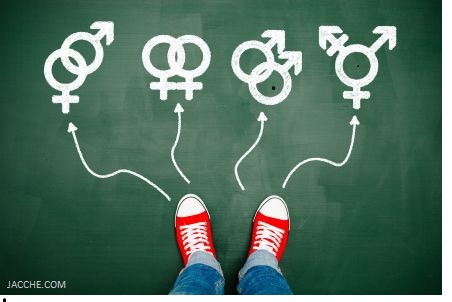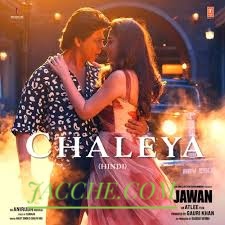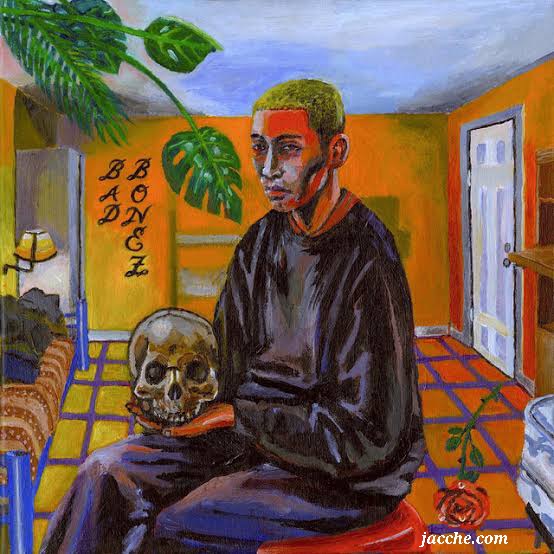Support for Embedded Videos
The extension also allows the user to directly download videos from embedded YouTube players. You just have to move your cursor over it and a “Download” button will appear at the top right corner of the video player. Now just click to save the video in required format.
Capture Screenshots
The YouTube video downloader also allows the user to capture screenshots of YouTube videos in high quality. You just have to press the camera button at a particular frame you want to capture. To get the best result, pause the video at a frame you want to capture and press the camera button to get the screenshot of high quality.
Advanced Options
You can also customize some of the most demanded features of the YouTube downloader extension from options.
- Customization of the download formats to be displayed in drop down menu for videos and MP3 download.
- Customization of options for preferred quality of video downloads e.g. 1080p, 720p, 480p, 144p.
- Enable YouTube cinema modules.
- Enable dark theme.
- Enable pop-up videos functionality of YouTube.
- Enable float view (smart view to watch video while you are scrolling down).
- Enable smart pause (auto pauses the video being played at the time, you leave the page).
- Remove video ads from YouTube (removes any banner & videos ad shown before your videos).
- Disable annotations (watch the YouTube videos without any annoying annotations).
- Enable auto play (stop auto loads suggested videos once the current video ends).
- Hide comments on YouTube videos (hides all comments of every user).
- Enable copy to clipboard function (it will enable to download YouTube videos with the help of download manager).
- Shows save-as dialog box when you choose to download a video.
Important Note
The video to MP3 converter feature in YouTube video downloader only supports to convert 20 minutes long video clips by default. The user can modify this option under
MP3 converter configuration from extension option page to convert
the videos of long duration in to MP3 format.
Policy disclaimer:
Addoncrop is not responsible for media contents that you download with this addon. We strongly recommend that you verify the related media copyright permissions on each website before downloading any video file(s).
Unlimited texts and calls to the US & Canada
Your own real phone number!
Unlimited texts and calls to the US & Canada
Your own real phone number!
The best free texting app on the store with free calling and free, multiple phone numbers. No catch and no hidden costs!
• Free unlimited texts, calling, and pic messaging to any phone in US, Canada and 40 countries in the World
• Send pictures, voice and video messages to your friends
• Transform your iPod, iPad, or tablet into a real phone
• Send your Dropbox photos and videos via SMS directly from TextMe
Get multiple phone numbers, voicemail, and more…
Including international numbers
You are free to call or text anyone in the world, even if they’re not TextMe users. You can also get multiple numbers and manage them from one account.
Access from your Phone, Tablet and the Web
Use TextMe on all devices
Just like your email, you can access TextMe from anywhere. Make a phone call from your laptop, iPad, or tablet! Or if you lose your phone, log in to your account on a computer, tablet, or another phone and communicate like normal.
Introduction :-
You Can Visit Our Websites :- JACCHE.COM
Facebook Pages :-
(1) ভালবাসা_
(2) Advanced Products
(3) Jacche.com
YouTube Channel :- Apu Chandro Sorker